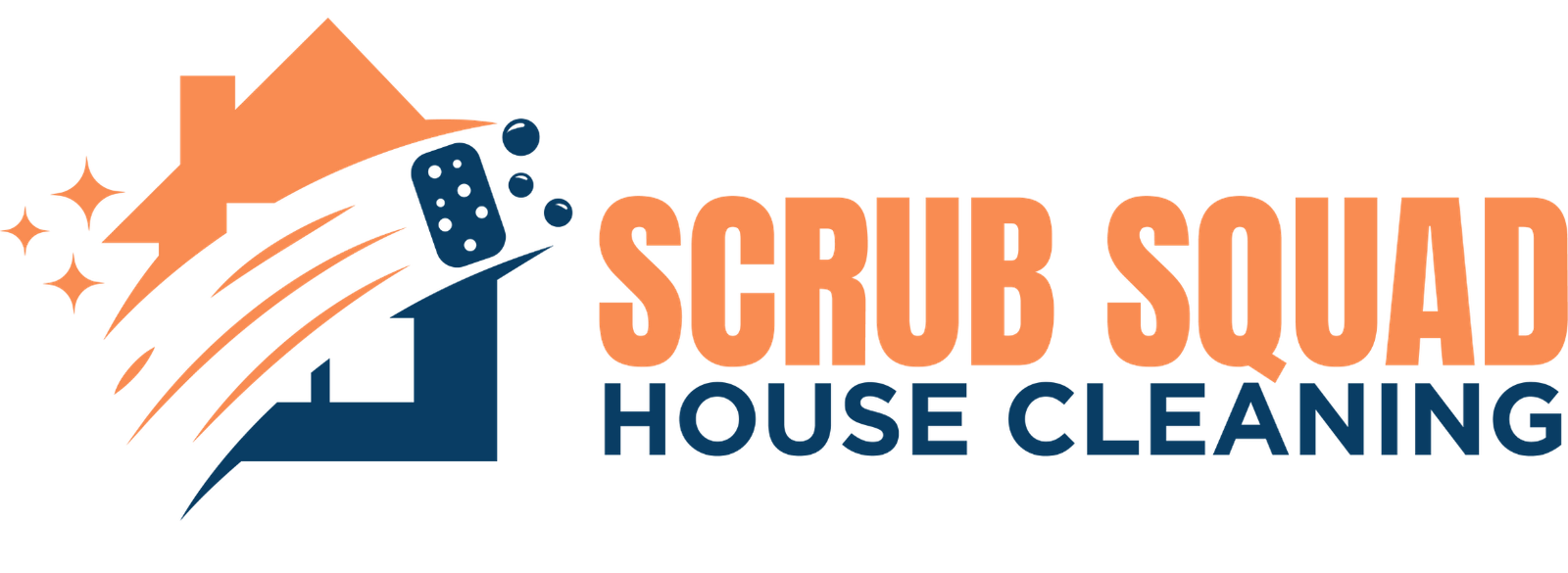Understanding Batteries: Types, Maintenance, and How to Clean Battery Corrosion
Batteries power many of our essential devices, from smartphones and laptops to vehicles and household electronics. Understanding how they work and how to maintain them can extend their lifespan and improve their performance. In this article, we’ll delve into what batteries are, the different types, and most importantly, how to clean battery corrosion safely and effectively.
What is a Battery?
A battery is a device that stores chemical energy and converts it into electrical energy to power a variety of devices. Inside a battery, a chemical reaction takes place that generates an electric current, which can be harnessed to power your electronics. Batteries are classified into different categories based on their chemistry, form factor, and use cases.
Types of Batteries
There are various types of batteries designed for different purposes. Understanding the different types can help you choose the right battery for your needs:
- Alkaline Batteries: These are the most common disposable batteries, used in devices like remote controls, flashlights, and toys.
- Lithium-ion (Li-ion) Batteries: Widely used in portable devices like smartphones, laptops, and tablets, Li-ion batteries are known for their high energy density and rechargeability.
- Nickel-Metal Hydride (NiMH) Batteries: These rechargeable batteries are typically used in digital cameras and cordless phones.
- Lead-Acid Batteries: Commonly used in vehicles, lead-acid batteries provide a significant amount of power and are also rechargeable.
- Nickel-Cadmium (NiCd) Batteries: These rechargeable batteries are less common today due to environmental concerns but are still used in some power tools and emergency lighting.
Battery Corrosion: What Causes It?
Battery corrosion is a common issue, particularly with alkaline and lead-acid batteries. It occurs when the battery leaks, often as a result of age, damage, or overcharging. The white, powdery substance you see is usually potassium carbonate, which forms when the electrolyte inside the battery reacts with air.
Corrosion can lead to poor battery performance, reduced lifespan, and, in severe cases, device damage. Knowing how to clean battery corrosion is essential for maintaining the safety and functionality of your electronics.
How to Clean Battery Corrosion Safely
If you notice corrosion on your batteries, it’s important to clean it up as soon as possible to prevent further damage. Here’s a step-by-step guide on how to clean battery corrosion safely:
1. Gather Your Materials
To clean battery corrosion, you’ll need:
- Gloves (to protect your hands)
- Safety glasses (to protect your eyes)
- A small brush or toothbrush
- Baking soda (if dealing with alkaline batteries)
- White vinegar or lemon juice (if dealing with alkaline or lead-acid batteries)
- A cotton swab or cloth
- A small container for mixing the solution
2. Remove the Batteries
Before cleaning, ensure that the device is turned off and remove the corroded batteries. Dispose of them properly following local waste disposal guidelines, as leaking batteries contain harmful chemicals.
3. Neutralize the Corrosion
For alkaline battery corrosion, sprinkle some baking soda onto the affected area. Baking soda is a base and will neutralize the acidic potassium carbonate.
For lead-acid battery corrosion, use white vinegar or lemon juice. Both are acidic and will neutralize the alkaline substance.
4. Clean the Area
Dampen a cotton swab or cloth with the baking soda solution (for alkaline batteries) or vinegar/lemon juice (for lead-acid batteries) and gently scrub the corroded area. The corrosion should begin to dissolve as the neutralizing reaction occurs.
Be gentle, especially when cleaning electronic devices, as excessive force could damage the delicate components.
5. Dry the Area
Once the corrosion has been removed, wipe the area with a clean, dry cloth. Make sure the battery compartment or terminals are completely dry before inserting new batteries.
6. Dispose of Corroded Batteries Properly
Corroded batteries should be disposed of according to local regulations. Most communities have designated drop-off points for battery recycling, as batteries contain toxic chemicals that should not be thrown away with regular household waste.
Preventing Battery Corrosion
While knowing how to clean battery corrosion is useful, preventing it in the first place is even better. Here are some tips to help reduce the chances of battery corrosion:
- Regular Inspection: Periodically check your devices for signs of corrosion, especially if they use older batteries.
- Remove Batteries from Unused Devices: If you’re not using a device for an extended period, remove the batteries to prevent leaks.
- Store Batteries in a Cool, Dry Place: Heat and humidity can accelerate battery corrosion, so store batteries in a climate-controlled environment.
- Use the Right Type of Batteries: Always use the recommended type of battery for your device. Mixing different battery types can increase the likelihood of leaks.
- Do Not Overcharge: For rechargeable batteries, avoid overcharging, as this can cause the battery to swell and leak.
Conclusion
Battery corrosion is a common problem but can be easily managed if addressed promptly. Knowing how to clean battery corrosion, along with taking preventive measures, can significantly extend the life of your batteries and protect your devices from potential damage. Regular maintenance and smart storage practices will help keep your electronics running smoothly for years to come.
Remember, safety comes first—always wear protective gear when cleaning battery corrosion and dispose of used batteries responsibly!